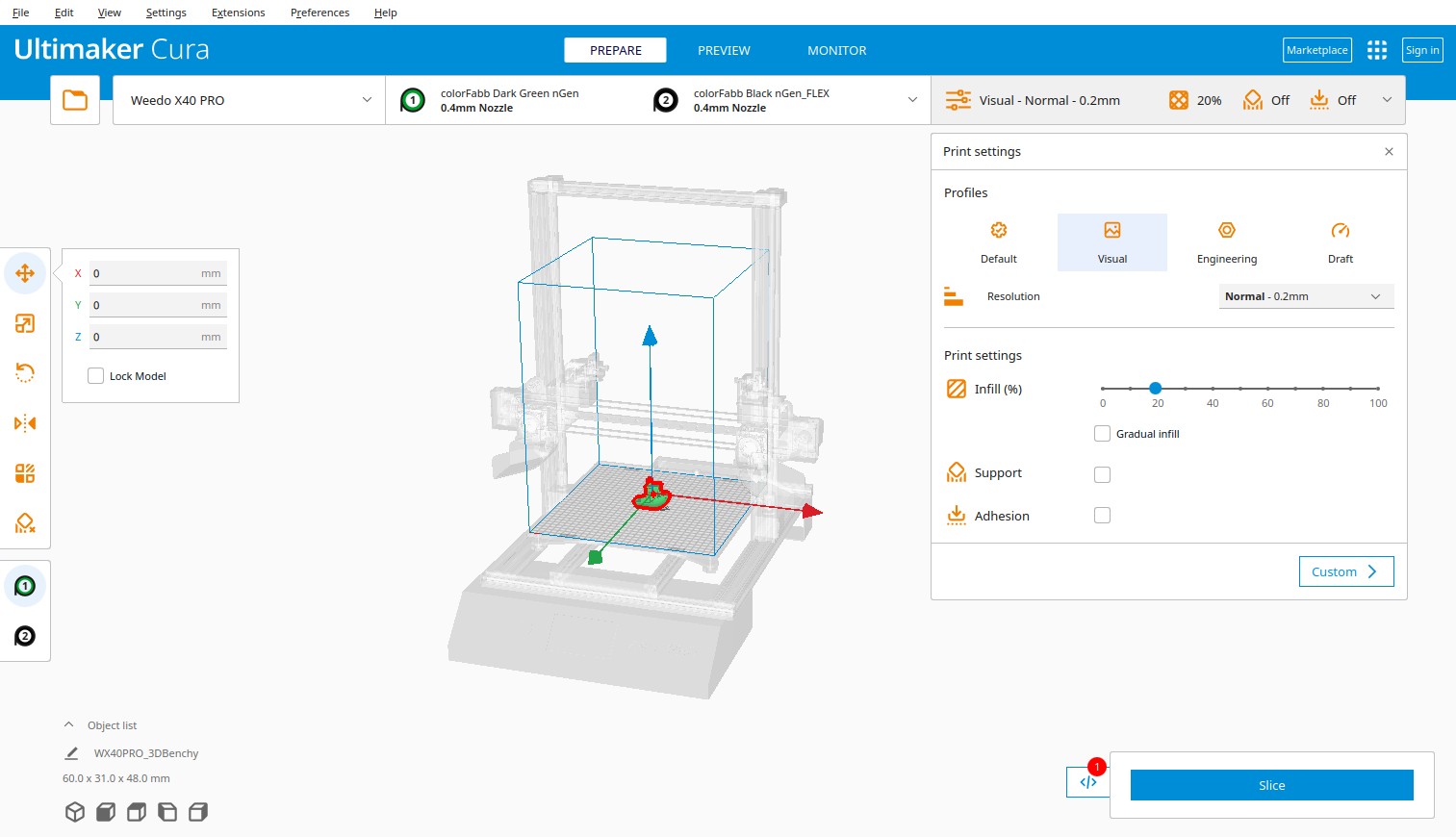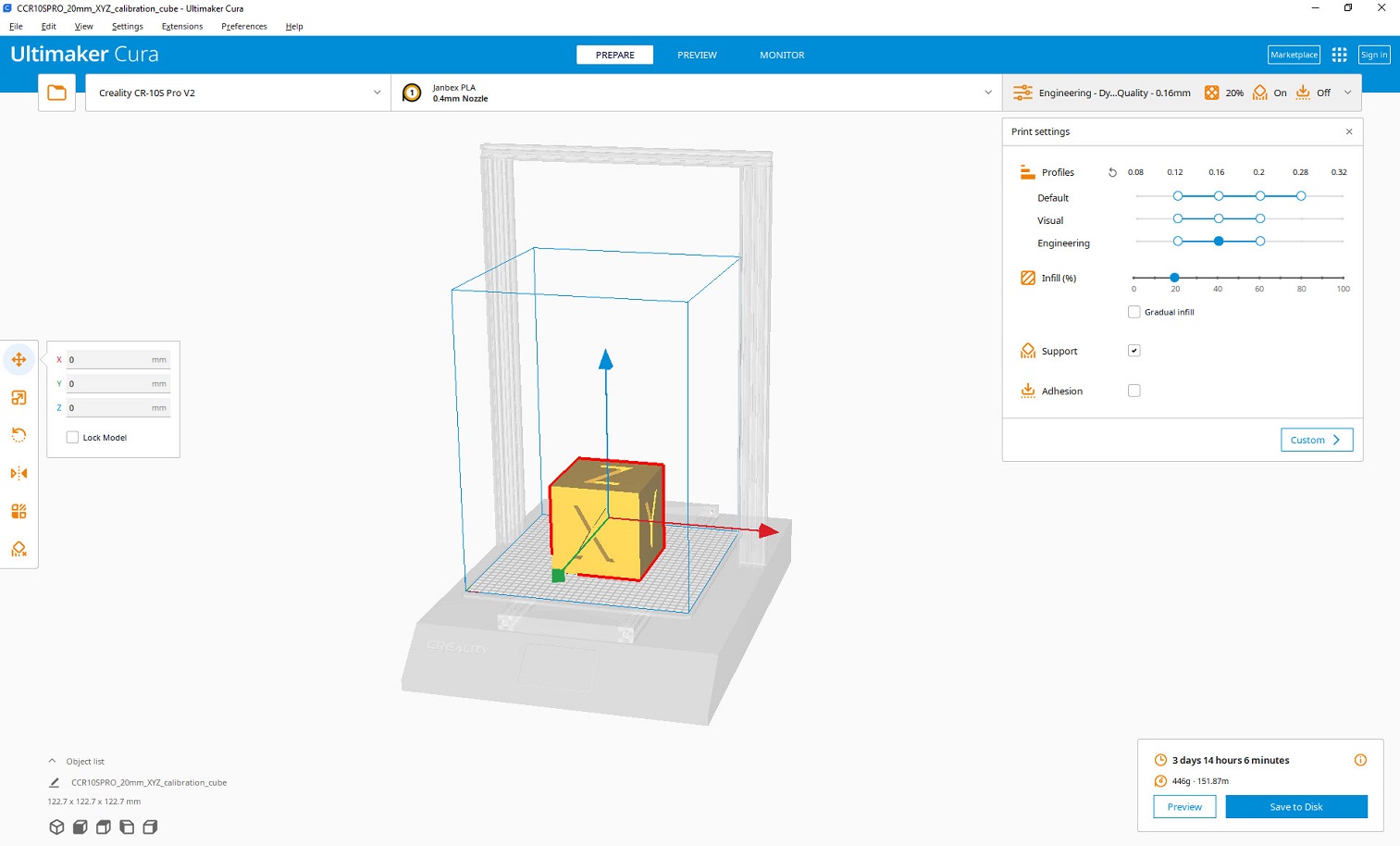Cura Theme "Aqua"
Cura has long supported themes that allow you to change the color theme. Since the Ultimaker Cura theme was too dark and not happy enough for me, I decided to create my own theme.
The Cura themes are independent of the configured 3D printer and can therefore be used with all printers that Cura supports.
The new "Aqua" theme was designed with friendly blue, orange and gray tones. The rest is black and white. The theme Rev. 1.1 was developed for Ultimaker Cura 5.1 but also work with Cura 5.0. Cura 4.X is not supported!
Aqua Theme with Cura 5.1.0
Aqua Theme with Cura 5.0.0
Download
Install
The installation is very easy. Pack the zip archive and copy the Aqua directory to Cura's themes directory. If there is no themes directory in the resources directory, create one and then copy the aqua directory into it.
Look for the resources directory on your PC from your Cura installation:
- Windows
Cura 5.X (C:\Program Files\Ultimaker Cura 5.0.0\share\cura\resources) - Linux
/usr/share/cura/resources
~/.local/share/cura/5.1/resources - MacOS (In Finder go to the application folder, find Cura 5.1, right click in the application, open show contents, contents, MacOS, resources)
Now start Cura and under Preferences -> configure Cura... select the General tab and then the "Aqua" theme. Close the dialog box and restart Cura for the Aqua theme to appear.