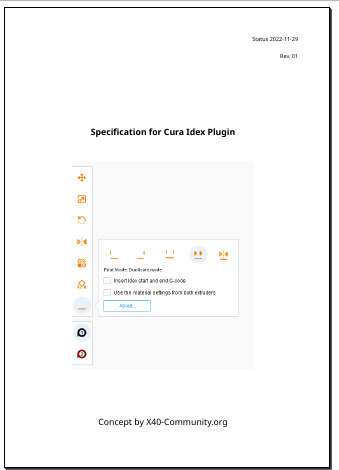Release X40 PRO Octopi image
X40 PRO Octopi image download has now been released for everyone. Support only for X40 community members!
- For more information see: OctoPrint for Weedo X40 / X40 PRO
Release X40 PRO Firmware 1.2.5.9
As announced, the final X40 PRO firmware was released at the end of March. Since no bugs were reported, version 1.2.5.9 is probably the last version. Further updates and upgrades are not planned.
Changelog 1.2.5.9
- Release 1.2.5.9 is technically identical with 1.2.5.9 RC 3
- Add M924 command for manual Extruder change-over. The M924 command works only during printing!
Command: M924
Option: S0 = Extruder temperature is maintained
Option: S1 = Cooldown unused Extruder after change (default)
Target Extruder: T0 = left Extruder
Target Extruder: T1 = right Extruder
Example:
Command sendet during printig via Octoprint or in the gcode: M924 S1 T1 => Change-over to the right Extruder and cooldown the left Extruder - Improved information on manual change-over to extrude via display
- If the Z offset function is aborted, the print head moves back to the parking position
- After executing the Proximity Hight function, the left print head moves back to the park position
- Fix X-Offset min. limit
- If you change the extruder manually, e.g. because the right extruder is running out of filament and you want to continue printing with the left one, the unused extruder is now automatically switched off after the change and cools down completely.
- After executing Auto Home in Jog mode the left print head moves back to the park position
- Fix english and german translation
- Linear Advanced disabled and removed from parameter list. Linear Advanced doesn't work with the installed TMC2208 driver.
- Add PID Settings to parameter list and backup function. Please note that the firmware uses the parameters from the left hotend (T0) for both hotends!
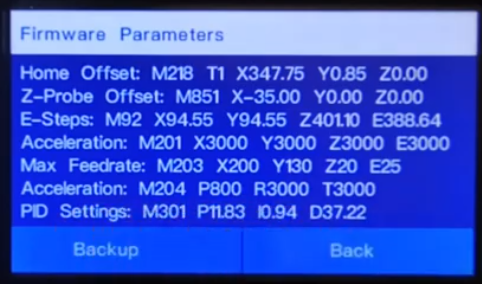
- Reworked the title of the XY-Offset Tune pages
- Added XY-Offset Super Fine Tune with an adjustment accuracy of 0.01mm. The valid X setting range is 344.66mm ... 349.55mm. and Y settings range -2.44mm ... + 2.55mm. If the offset is larger, the setting on the hardware must be corrected. See Adjust belt tension
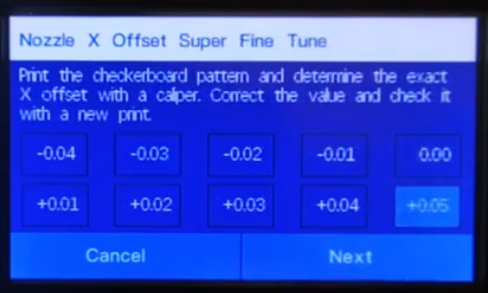
- Z-Offset Tune -> Quit / Recall / Crash bug is fixed
- Z-Offset Tune accuracy of the setting steps increased from 0.1mm to 0.02mm
For more Information see Preview Youtube Video
The 1.2.5.9 version is now available for download to all X40 community members in the cloud. The following variants are available:
- X40V1 PRO
- X40V1 PRO HT
- X40V1 PRO BMG
- X40V1 PRO BMG HT
- X40V2 PRO
- X40V2 PRO HT
- X40V2 PRO BMG
- X40V2 PRO BMG HT
New Cura 5.X postprocessing Extruder Change-over Plugin 1.0.0
In the X40 Community Cloud you will now find the right Ultimaker Cura 5.X plugin for the new X40 PRO firmware to insert the new change-over command.
More informations see Cura Postprocessing Extruder Change-over Plugin
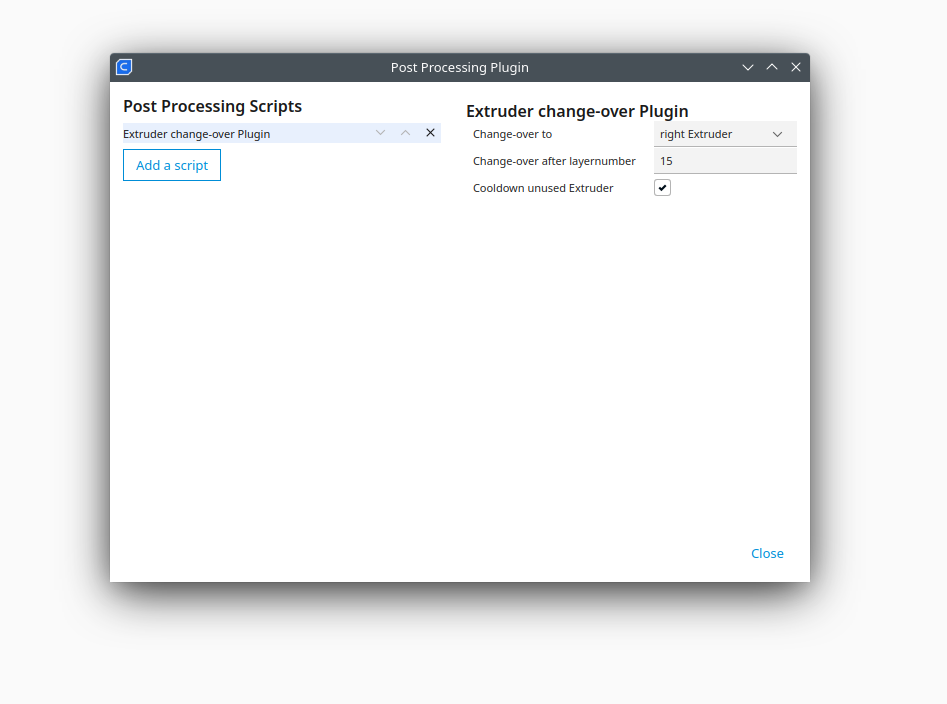
Changelog IDEX Calibration Parts Cura Plugin 1.1.0
- Add manual and calculation tool
More Information see Cura Idex Calibration Parts Plugin
Changelog Octoprint Distribution for X40 PRO:
Revision 2.0.0 (Released 2023-01-28)
- The operating system and Octoprint software have been updated
- The additional functions that require X40 PRO firmware have been removed, as they are integrated in the current Cura plugin. The distribution can therefore now be used with any firmware for the Weedo X40.
More information see OctoPrint for Weedo X40
Ultimaker Cura 5.X Weedo X40 PRO postscript plugin
The postscript plugin for the Weedo X40 PRO has been revised. The operating concept was revised for Release 2.0.0 in order to avoid incorrect settings.
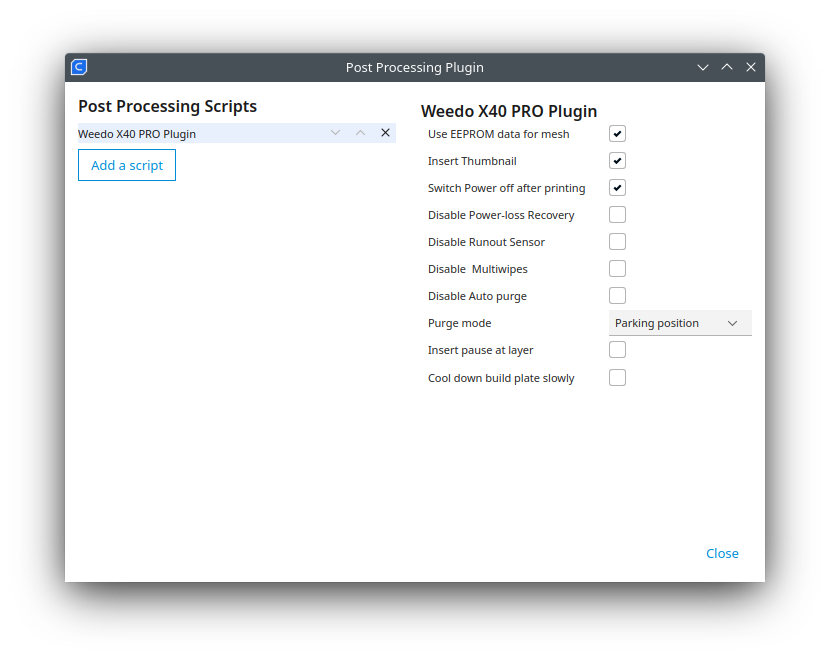
More information see Cura Postprocessing Plugin for Weedo X40 PRO
Ultimaker Cura 5.X configuration for Weedo X40 PRO
A new Cura configuration for the Weedo X40 PRO has been released. This version will also be integrated into Ultimaker Cura 5.3 without the 3000+ print profiles (if Ultimaker includes them).
Due to the changed commands for the parking position, this configuration should be able to be used with all Weedo X40 / X40 PRO firmware versions.
However, the problem in dual mode with heating up over the print object can only be remedied by installing the X40 PRO firmware.
X40 PRO Release 2.0.0 (Startscript Rev. 16)
- The configuration now works with all Weedo X40 and X40 PRO firmware versions. If the X40 community cooling system is not installed, then the printing profiles may not provide the best possible result. Weedo X40 stock firmware dual mode stop issue is not fixed as it is firmware related and not cura related.
- Removed overflow parameters (preparation for Cura 5.3)
- The Cura configuration is suitable for Cura 5.0.0 to 5.2.1 and probably also for 5.3.0
- The temperature limit has been increased from 260°C to 300°C (Support for High Temperature Firmware).
- Add printing profiles for 3DJake PCTG, Printing profiles for AddNorth Adura have been moved to High Temperature printing profiles
- For the High Temperature X40 PRO firmware variant there are additional print profiles for Polymaker PC, ColorFabb Neat PA and AddNorth Adura (Nylon).
- The visualization model of the printer has been changed and now has no X-axis and printheads. This makes Cura a little faster and the model no longer interferes with large prints (Ready for the Idex Plugin).
More information see Configure Cura for Weedo X40
Cura Idex Plugin
Currently, more than EUR 500 in donations have been collected for the realization of the Cura Idex Plugin. However, 600 EUR are required for the implementation. We therefore ask for further donations so that we can commission the software developer shortly.
More Informations see Cura Idex Plugin
Cura Idex Plugin
The final specification for the Cura Idex plugin is ready. I am now looking for a programmer who will implement this for us for a fee. I hope the costs are not so high and the money raised by the X40 community is enough.
Weedo X40 / X40 PRO Discord group
If you would like to be in contact with other Weedo X40 users, you are cordially invited to join the X40 community group on Discord.
- Sign in to Discord
- Accept the invitation
- Login X40 Community Forum
- We look forward to your contributions
Many thanks to everyone who made a relaunch of the X40 community homepage possible. The donations are enough to keep the homepage running for a year if they are not brought back.
However, the further development of the Ultimaker Cura configuration and the X40 PRO firmware requires more than the EUR 100 for operating the server.
- Project Flyer
- Current fundraiser (Valid until 11.05.)
- Fundraiser result from 3/2023
- Fundraiser result from 2/2023
- Fundraiser result from 1/2023
- Fundraiser result from 12/2022
- Fundraiser result from 11/2022
- Fundraiser result from 10/2022
|
Anyone who previously had access to the cloud and has not withdrawn the donation or distributed passwords or data is welcome to write to me a email for a new access. The promise remains that everyone only has to donate once to get access for the duration of the project if they follow the rules! However, the check and activation may take a few days. People who take part in the fundraiser are given priority and immediately receive a new account. It may be that some links on the homepage no longer works. If you have problems, please log into the X40 Community Cloud and download the data directly from there. |