How to use the Weedo X40 Duplicate and Mirror Mode with Cura
General information
The display of copy and mirror mode on the printer is only enabled with the Ultimaker Cura Community configuration Rev. 11 or newer or the X40 PRO configuration 1.0.0 or newer. With Linux and MacOS, the thumbnail plugin must also be installed and activated.
With the Octopi image from the X40 community cloud, the duplicate and mirror mode can also be used.
With Duplicate and Mirror Mode, the same materials must be used on both sides, since all parameters are taken over from the left extruder for the right one.
In copy and mirror mode, the usable build volume for the master part is reduced:
- Duplicate / Copy Mode
145mm x 300mm x 400mm (XYZ)
In Duplicate mode, the right extruder moves at a distance of 155mm synchronously with the left extruder. Due to the increased moving mass, vibrations can occur at high printing speeds, which deteriorate the printed image. If you exceed the maximum build volume, the right extruder moves outside the print area. - Mirror Mode
120mm x 300mm x 400mm (XYZ)
In mirror mode, the print heads move to the center of the print bed in the same image as the level. If you exceed the maximum build volume, the print heads will crashed.
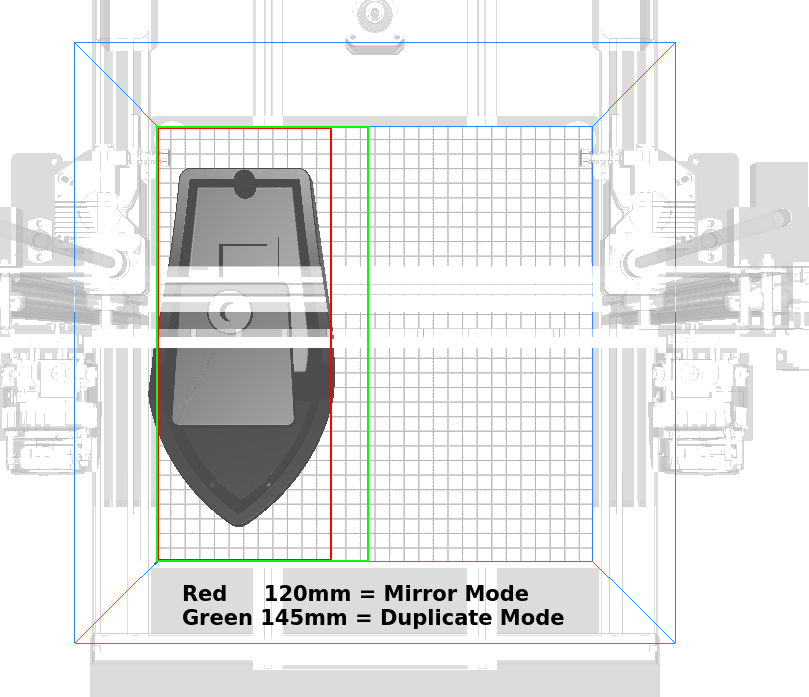
Preparation
- Software
Weedo firmware 1.2.5 or X40 PRO firmware 1.2.5.X is required to use Copy or Mirror mode. You also need the latest Cura configuration (X40 Configuration Rev.11 or X40 PRO Configuration 1.0.0) - Hardware
Adjust the nozzle as best as possible. Since both print heads work at the same time, automatic height adjustment is not possible. Adjust the nozzle heads via the hardware so that both nozzles are at the same height. Also read our tip to set the Z offset.
Ultimaker Cura Slicer
Starting with the Cura X40 community configuration rev. 13, a boundary line was integrated into the printer model. You can also use the rectangles on the platform to check whether the installation space is maintained. Each rectangle on the platform has a dimension of 10mm x 10mm.
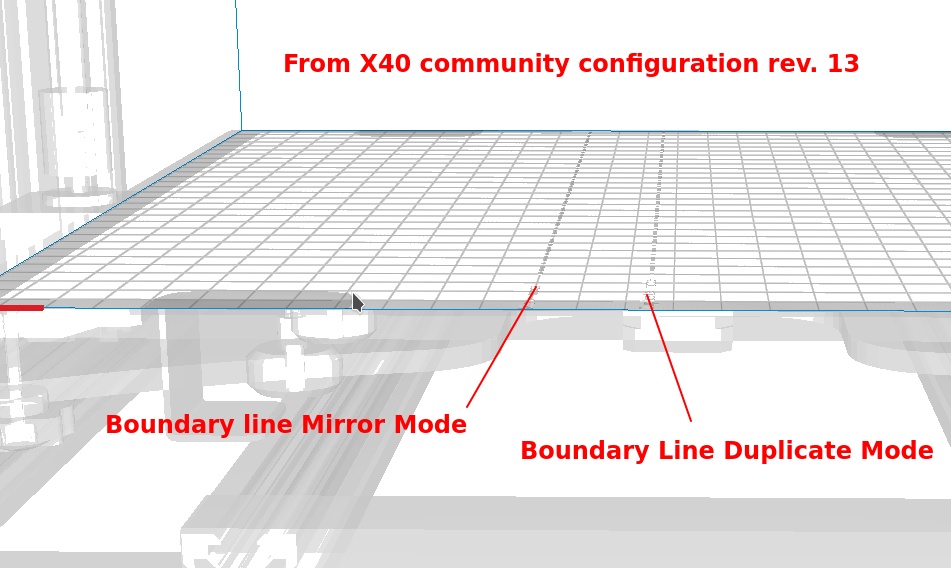
Printing
If you are using the X40 Community Octoprint Image, then click Dual Mode Duplicate or Dual Mode mirrored and then click Print. After printing or an abort, it is always reset to Dual mode normal.
Plans for the future
It is planned to have a Cura plugin programmed for the duplicate / mirror mode. A specification sheet would have to be drawn up and an offer would have to be obtained. Then you could collect money via Kickstarter. I think there are enough owners of other Idex printers who would also give money. The plugin would then be available exclusively to the donors for 1 year, for example, and only then published.
More Information see Duplicate and Mirror Mode for experts
