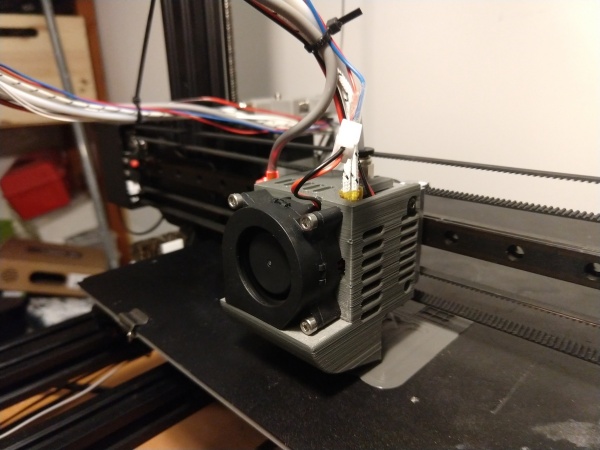X40 Community changelog
2022-07-30
Cura 5.1 and 5.0 Weedo X40 PRO configurartion 1.1.1 released
- Fix material flow bug
- Add new Fiberlogy PLA Mineral color black, concrete and marble
2022-07-22
In line with the release of Ultimaker Cura 5.1, I have updated and released the X40 PRO configuration. As usual, all X40 community members can download the configuration from the cloud. The configuration should also work with Cura 5.0.0 (but was not tested with it). In addition to detailed improvements, there are now also print profiles for the colorFabb nGen filament. With the filament, overhangs can be printed particularly well. For more information see
2022-06-19
The X40 PRO version 1.2.5.6 has been released. For more information about the changes, see the X40 PRO changelog.
2022-06-19
First release of the Weedo X40 PRO configuration for Cura 5.X
After months of testing and development, the first X40 PRO configuration for Cura 5.0 has been released.
The Weedo X40 PRO configuration is a further development of the WEEDO X40 configuration for Cura and requires the latest X40 PRO Firmware, as features are used that only support the PRO variant.
The print profiles for the Igus filament and newly added filaments from ColorFabb have been moved to an Extra Print Profiles zip file and can easily be added to the X40 PRO configuration if required.

Shrinkage check
New Feature:
- Dual mode normal, mirror mode and copy mode are supported. If you are using MacOS or Linux, then the Cura 5.X Thumbnail Plugin Version 2 must be installed and activeted!
- 0.2mm, 0.4mm, 0.6mm and 0.8mm nozzles are supported
- The gap dimensions for the breakaway support structure have been revised and ultimately depend on the layer height.
- The material flow has been adjusted so that the set line width is correct (first step for dimensionally accurate parts).
- The shrinkage compensation was determined and added for all materials with shrinkage (second step for dimensionally stable parts)
- For some material, the K-factor was added for the Linear Advance feature (Requires the Linear Advance Cura plugin).
- Added the print profiles for ColorFabb ALLPHA (Extra print profile)
- Added the print profiles for ColorFabb PLA/PHA (Extra print profile)
Dowload:
- Weedo X40 PRO Cura 5.0 configuration (Release 1.0.0, only for X40-Community member)
- Weedo X40 PRO Cura 5.0 extra print profiles (Release 1.0.0, only for X40-Community member)
For perfect printing results, the printer must be calibrated.
You can read how to do this at: How to calibrate the Weedo X40 printer
2022-03-29
The Weedo X40 Cura 4.13 configuration Revision 11 has been released. Fixed some bugs in the startup script. The change was also introduced in the Weedo X40 PRO configuration. With Ultimaker Cura 4.13.1 and Weedo firmware version 1.2.5 or X40 PRO firmware version 1.2.5.5, the printer can now be used as Single LH, Single RH, Dual Mode Normal, Dual Mode Duplicate and Dual Mode Mirrored. Since switching between slicers is no longer necessary, the calibration parameters have been removed from the start script. Please calibrate your printer and save the settings in the EEPROM. In the next Octopi for Weedo X40 distribution it will also be possible to use the dual mode Duplicate and Mirrored with OctoPrint.
Download the free Weedo X40 configuration for the Weedo X40:
- Weedo X40 Cura 4.13 configuration with over 3000 printing profiles (Cura_4.13_Weedo_X40_Resources-11.zip)
- Weedo X40 PRO Cura 4.13 configuration with over 3500 printing profiles see X40-Community cloud
2022-03-25
The X40 PRO firmware version 1.2.5.5 has been released. There is now a firmware for the BMG extruder for both Weedo X40 hardware versions.
For more information see X40 PRO Firmware
2022-03-18
Small information for Ubuntu Linux users. The Cura versions by Thomas Karl Pietrowski are now working again and the Weedo X40 and X40 PRO configuration from the X40 community cloud can be used. The 4.14 test version now starts as quickly as the 4.13.1 version under Windows.
2022-03-06
The Octopi distribution for the Weedo X40 has been revised. A donation to a programmer made it possible to adapt the plugin for the thumbnails to the Weedo X40 gcode. The thumbnails are now extracted from the Wiibuilder and Cura gcode and displayed in OctoPrint. In addition, other useful plugins have been pre-installed.
For more information see: OctoPrint for Weedo X40
2022-02-22
The latest X40 PRO firmware can now only be downloaded as an X40 community member. Due to insufficient donations I had to limit the free offer.
I am currently testing my new Fysetc BMG extruder. There will soon be a new X40 PRO firmware for the extruders, since the direction of rotation has to be changed for the right extruder. The new firmware variant will contain the BMG designation and will not work with the Weedo Extruder. The X40 PRO variant for the Weedo extruder will of course continue to exist.
2022-01-02
The X40 PRO firmware version 1.2.5.4 for the Weedo X40V1 and V2 has been released.
2021-11-27
The X40 PRO firmware version 1.2.0.1 has been released. The firmware was only slightly changed to the original Weedo firmware. The biggest advantage is the elimination of "Heating failed" errors. When using Ultimaker Cura, the first firmware version only stops when the color changes over the print object. This should also be fixed in the next version. X40 PRO version 1.2.0.1 can be used with Wiibuilder, Cura and other slicers.
2021-11-21
The first X40 PRO Beta Firmware has been released. The software is still being tested. However, use is possible.
2021-11-06
The Weedo X40 Community configuration for Cura 4.12 has been released. Please overwrite the basic version integrated in Cura 4.12 with the patch. Cura 4.12 starts much faster than the previous versions. An update is therefore recommended!
Release Note 0.9
- New materials and printing profiles:
- Polymaker PolyFlex TPU95A
- Igus I150-PF
- 3DJAKE PETG
- Material4Print PMMA
- Rework Extrudur FlexMedium TPU print profiles
2021-09-11
The Weedo X40 Community configuration for Cura 4.11 has been released. You can now download it in the cloud. There will be no backport for Cura 4.10 and 4.9.
Release Note 0.8
- Various errors that Ultimaker noticed have been fixed. Release 0.8 is therefore not compatible with earlier versions.
- New materials and print profiles:
- Polymaker Polyterra PLA
- Polymaker Polymax PLA
- Extrudr Flex Medium TPU
- Fiberlogy FiberSatin
- Fiberlogy FilberSilk
- Verbatim Durabio
- The code of all materials and print profiles has been cleaned up. Duplicate parameters have been removed, etc. so that Cura starts faster.
- The removal from the raft and the support structure have been improved for all supported materials.
- All Visual Profiles now use the Monotonic Top / Bottom Order feature introduced in Cura 4.11 to improve the user interface.
Info:
If Cura takes too long for you to start and you do not want to use a profile, you can delete the relevant materials or exclude them in the printer definition to speed things up. In Cura 4.12, an SQL database will very likely be introduced, which will significantly accelerate the start of many print profiles.
2021-08-19
The X40 community configuration for Cura was officially added to the Cura master branch today. The beta phase for the Weedo X40 configuration is now over. Changes are only possible again for Cura 4.11.1 or 4.12. The release of Cura 4.11 should take place in the next few weeks. For the Weedo X40, only the basic configuration was integrated without the coordinated print profiles from the X40 community project. I will create a patch for the print profiles for the X40 community members.
2021-08-10
We have created an Octopi image for you with the patches and updates for the Weedo X40. The image only needs to be transferred with the Raspberry Pi image to a microSD card of at least 8GB.
After booting on a Raspberry Pi 3B, 3B + or 4B, just connect the Raspberry Pi to the Weedo X40 printer with a USB cable.
After entering octopi.local in the browser, you can get started with Octoprint.
You can find the Octopi Image in the X40 Community Cloud.
2021-07-24
There is great news today. The parking position bug in the firmware could be circumvented by a workaround. The recently published release 07 of the Cura configuration for the Weedo X40 now fully supports the extruders. You can now use the left or right extruder as a single extruder. In dual mode it does not matter whether the left or right extruder starts. With the Weedo 1.1.2 firmware, however, the printhead still remains over the object for a second when changing.
Further print profiles and the option for 0.8mm nozzles with generic material have also been added.
The basic configuration without the print profiles is also currently in the public beta test on github. If no major errors occur, an application for inclusion in Cura 4.11 is triggered.
With the data from the X40 Community Cloud, you always stay one step ahead of the public version.
The new github page, on which everything will be published later, can be found at:
2021-07-17
Update Tested Filament
2021-06-29
The Weedo X40 configuration for the brand new Cura 4.10 and Cura 4.9 was released in revision 0.6. The start script has been optimized. The printer now waits until everything has been heated up to the temperature set in Cura and only then starts printing. This takes a little longer, but avoids errors when high print bed temperatures are necessary. Please note that printing will not start if the set temperature cannot be reached. A maximum print bed temperature of 95 ° C is possible!
In addition, print profiles for Material4Print PET-G and Fillamentum NonOilen have been added. Further pressure profiles are still in progress.
Cura 4.8. is no longer supported. Please update to Cura 4.10 or 4.9.
2021-06-20
For everyone who wants to test the new cooling system, I have uploaded the data to the X40 Community Cloud. The cooling system has so far only been tested with the left hotend and shows an improvement over the Weedo cooling system.
2021-06-19
Click on the picture to see the video and hear the fan!
2021-06-17
An bug crept into the quality profiles in Release 0.5. As a result, the support structure cannot be removed from the printed model. The problem should be resolved with Release 0.5.1.
2021-06-15
The Weedo X40 Cura configuration Rev. 05 has been published. Many files were also renamed during the revision. Please perform a new installation. Overwriting the files results in duplicate files.
Changes:
- Divseres bug fixe
- New printing profiles
- Support for 0.6mm nozzle. In the case of generic materials, the printing speed may have to be reduced. It may not be necessary to be finely tuned.
- Update printer visualisation
The release of the pressure profiles for BioFusion and FiberSilk has been reset because the quality is not as desired. The printer's cooling system is too bad.
2021-06-12
When creating the print profiles, I noticed that some filaments cannot be printed really well with the Weedo X40. The cooling doesn't seem to be enough. So I've developed a new cooling system that hopefully is a lot better. The fan is stronger and the air duct is closer to the nozzle. I will be testing the design in the next few weeks. Should it be better, I will store the STL files, parts list and drawings for replication in the X40 Community Cloud.
Here is the new X40 Community Coolingsystem:

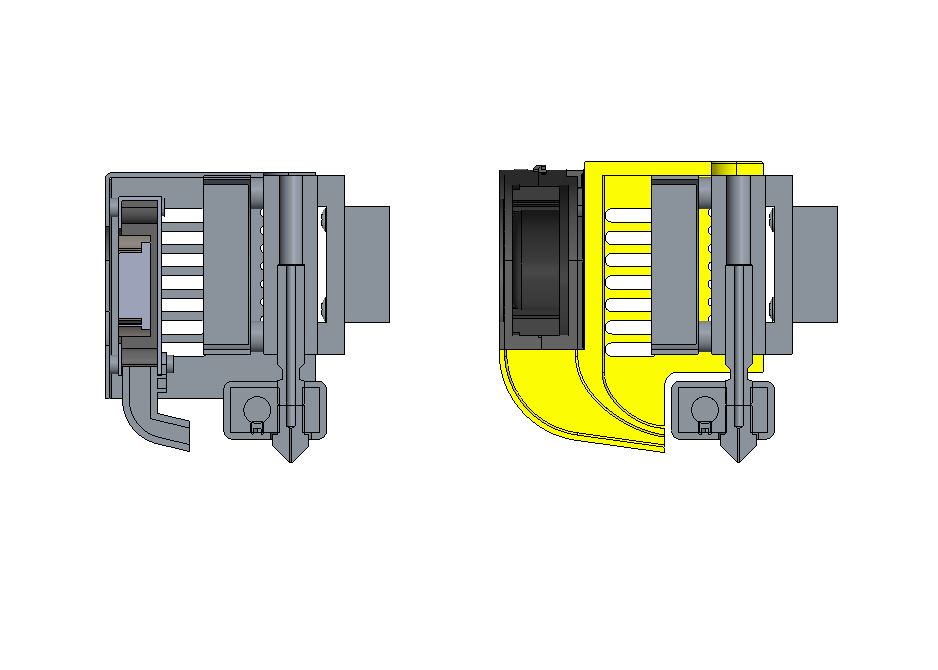
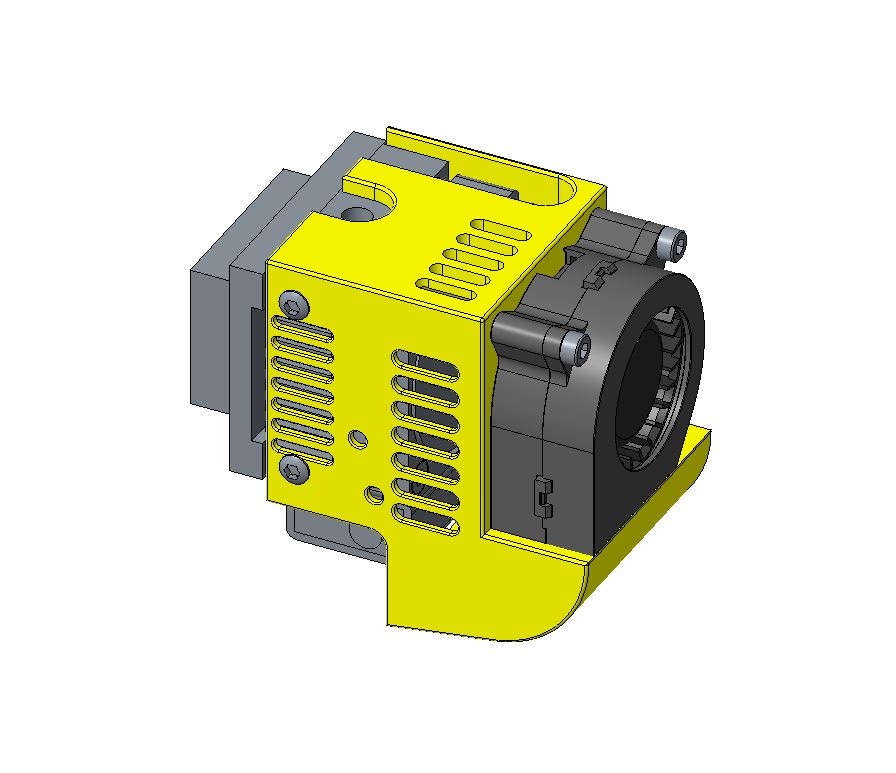
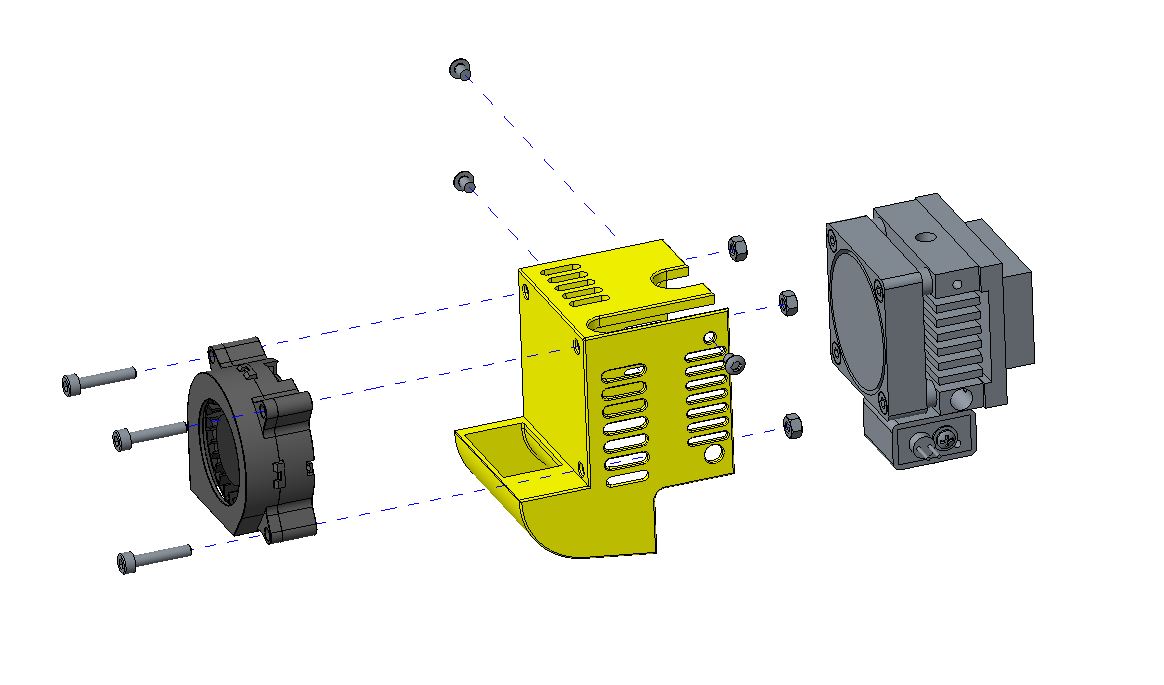
2021-05-24
Documentation is now available for download from the hotend for all X40 community members. If the heating cartridge or fan is defective at the hotend, you can still see what you have to order as a replacement.
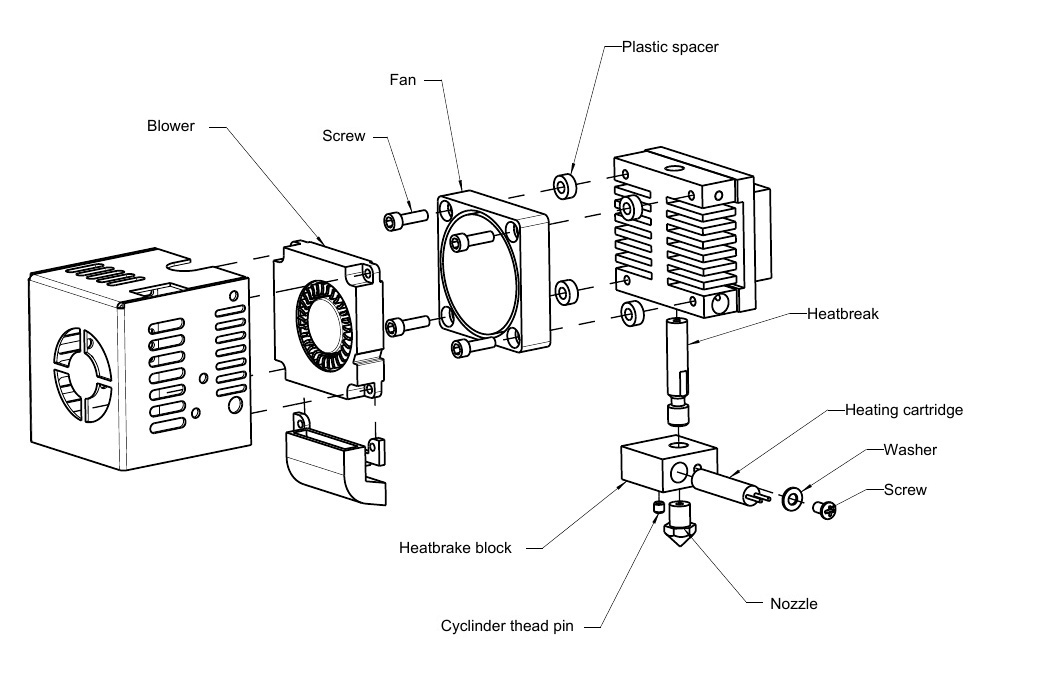
We are currently working on the printing profiles for the following filaments:
- Verbatime PLA
- Extrudur BioFusion
- Fiberlogy Easy PLA
- Fiberlogy Imact PLA
- Fiberlogy Easy PET-G
- Fiberlogy FiberSilk
- Fiberlogy Wood
- Filamentum Nonoilen
- Material4Print PET-G
2021-05-02
Release 0.4 is now available for download (Cura 4.8 and 4.9). One of the directories had to be renamed. When updating, please first delete the subdirectories in the materials directory, as well as the weedo_x40 directory in the quality and intent directory. Follow the How to update Cura instructions.
- Improved visualization model from the printer
- Print profiles for 3DJake ecoPLA have been added (52 colors with 11 profiles each)
- Print profiles for Material4Print PLA have been added (21 colors with 11 profiles each)
The profiles were matched and tested with several colors. Please note that the correct storage of the filament is crucial for perfect print quality.
2021-04-24
Ronny wrote a post processing script that can be used to create the preview image for the display on the printer. You can read how to do it under:
2021-04-21
I quickly made the adjustment for Cura 4.9. The Cura configuration Release 0.3 is now also available for download for the brand new Cura 4.9.
2021-04-18
The Cura configuration Release 0.3 for the Weedo X40 can now be downloaded from the members area. Follow the How to update Cura instructions.
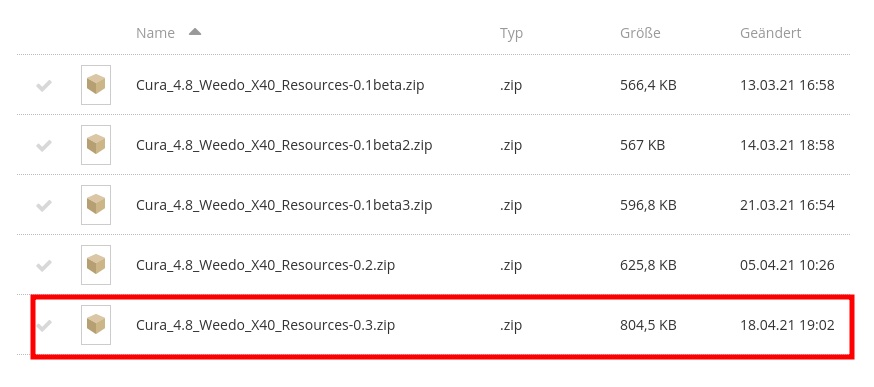
The following changes have been made:
- Fix Printhead settings for printing multiple parts one after the other
- Start script has been optimized. There is now a little less unnecessary head movement at the start. As of this release, the release version is entered in the first line
- Various entries have been added to the printer definition
- A simplified background model from the printer has been added
- Material, quality and intent profiles for 3DJake ecoPLA Black and Silver have been tested and added.
Annotation:
The printing continues to stop for a few seconds when the color changes, this is due to the firmware. In addition, the right extruder cannot be used as a single extruder (bed crashed). For monochrome printing, please always use the extruder on the left.
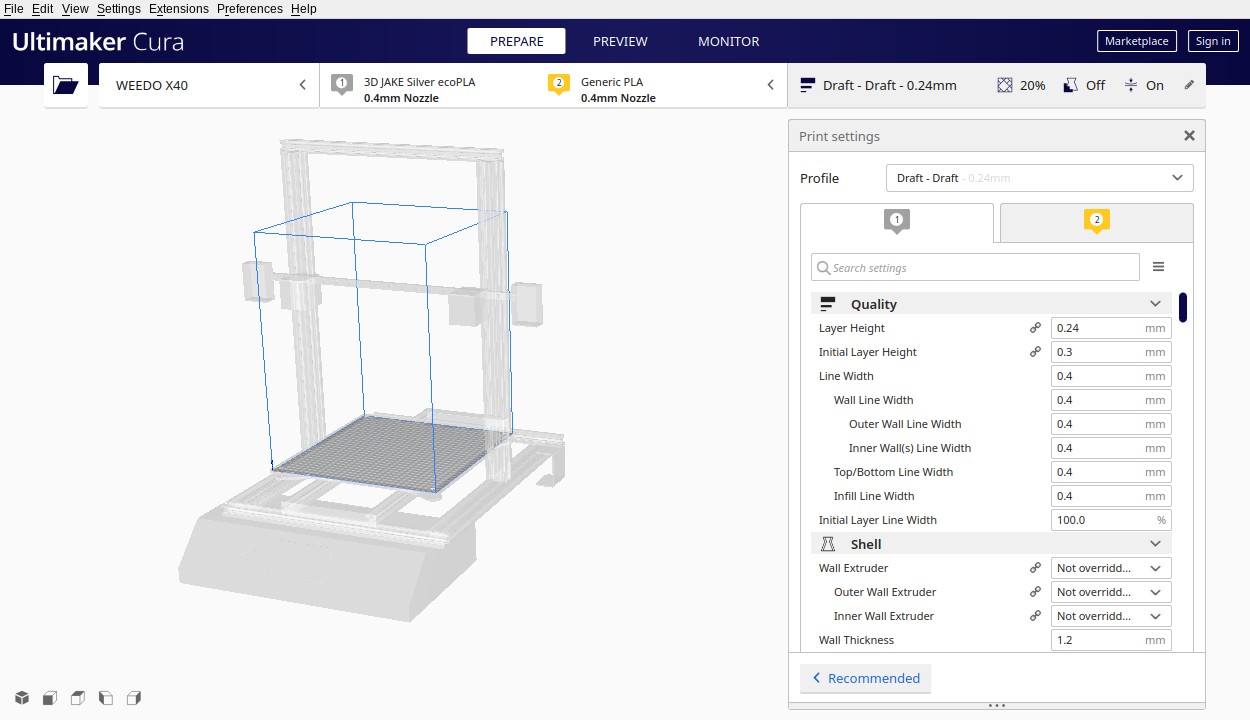
2021-04-17
If you want to design a housing for the printer, you can now download a model of the Weedo X40 in CAD STEP format.
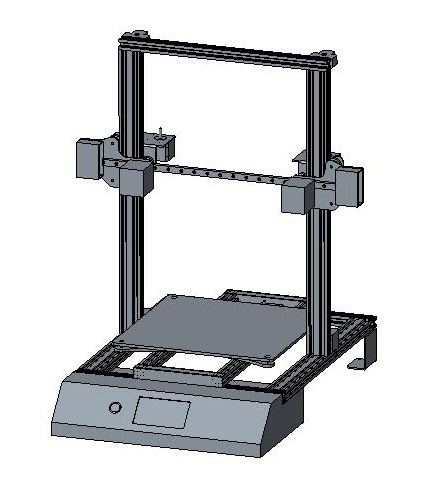
2021-04-11
I'm currently working on optimizing the profiles. Here are the first results for the default profiles. The micro-pimples are from the so-called Z-seam and are normal. With a corner part you can put it in a corner so that it does not attract so much attention. The pictures are heavily brightened so that you can see every detail. In real life, for example, the micro pimples can hardly be seen.

Profile: Default Draft (0,24 Layer hight, Print speed 70mm/s, 3DJake ecoPLA Black)

Profile: Default Normal (0,2 Layer hight, Print speed 50mm/s, 3DJake ecoPLA Black)
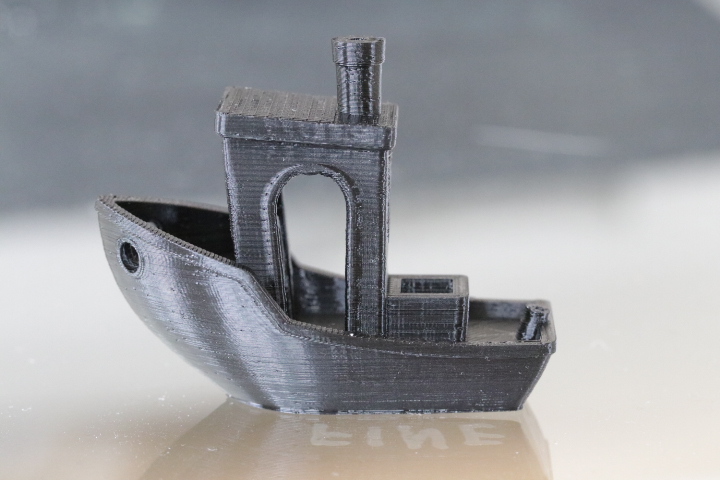
Profile: Default Fine (0,16 Layer hight, Print speed 40mm/s, 3DJake ecoPLA Black)

Profile: Default Extra Fine (0,12 Layer hight, Print speed 30mm/s, 3DJake ecoPLA Black)
2021-04-07
Unfortunately, my printer is defective after a few days. Most likely a broken power supply. Unfortunately, this delays the creation of the quality and intent profiles.
2021-04-04
Happy Easter,
we have the first functional Cura release for you. Please use firmware 1.1.2 for this. In Release 0.2, the start script was completely rewritten. Unfortunately, when a color change occurs, the nozzle remains over the component for a few seconds. This is a firmware problem. We'll have to wait and see if Weedo will provide an update on this. When updating, please overwrite all files. After restarting Cura, please set up a second printer of your choice, then delete the Weedo X40 printer and reinstall it. You can then delete the other printer. Setting the nozzles in XYZ direction did not work perfectly for me via the Weedo files. So I created an XYZ Calbration Tool. Simply print the 3x3 Calibration Toll with gerneric PLA. If the offset is set correctly, then all the rectangles must adhere really well to each other and the surface of the checkerboard pattern must form a plane. If necessary, correct an offset using the printer menu or the screw on the nozzle.

The configuration is still under development. With almost every change, the Cura project files become incompatible. If Cura supports you when opening, then you should try the second method in the summary. If Cura crashes with both settings, you can only use import.
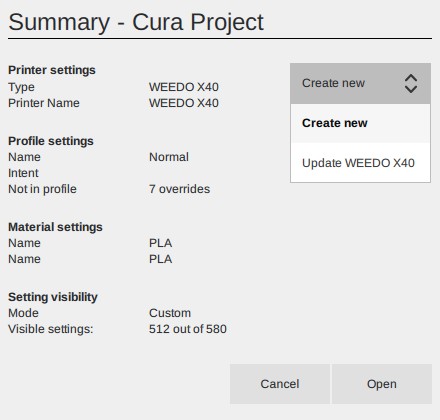
- Details
- Hits: 26328